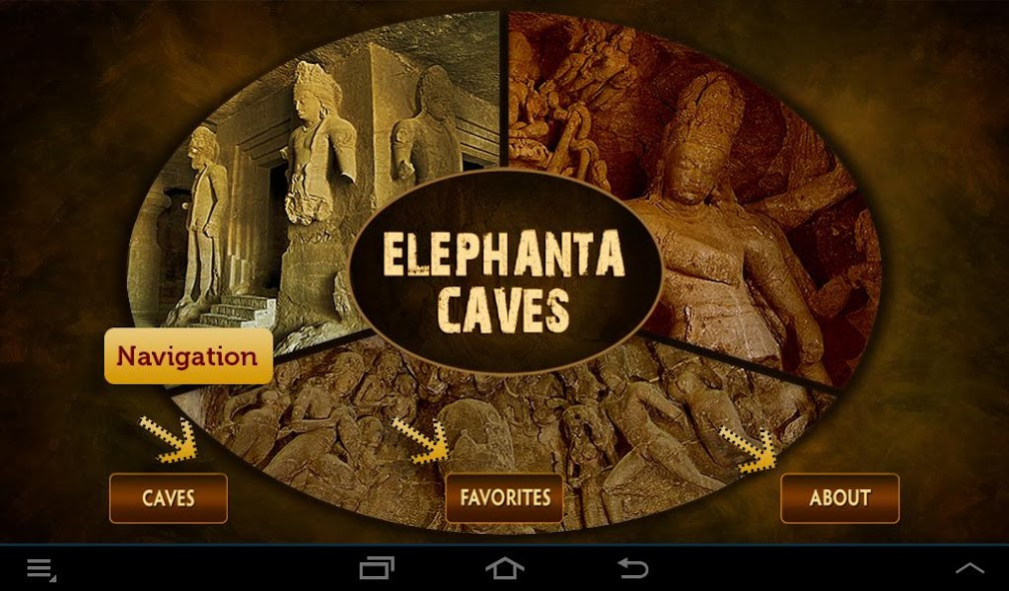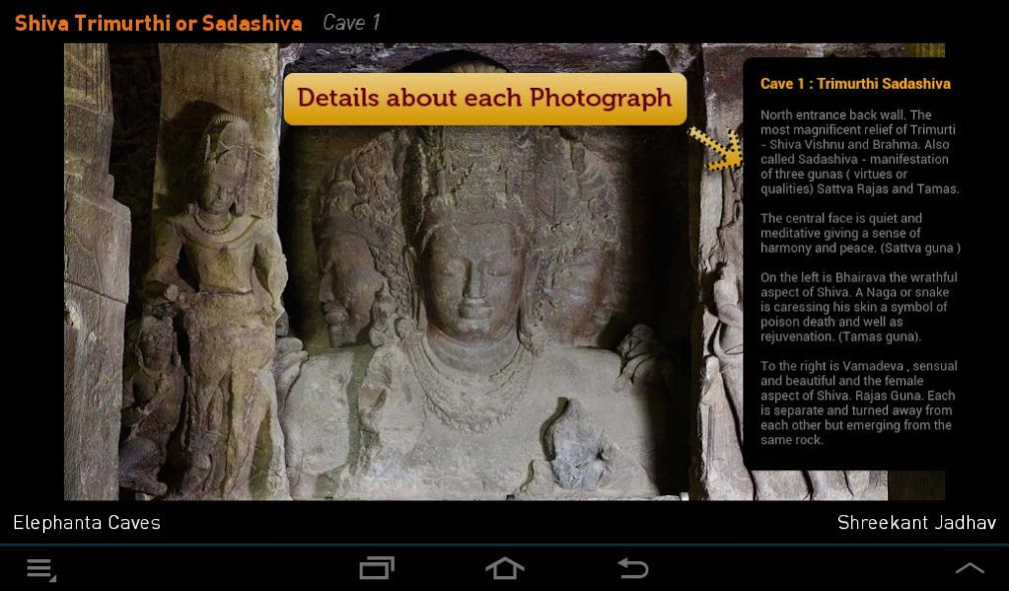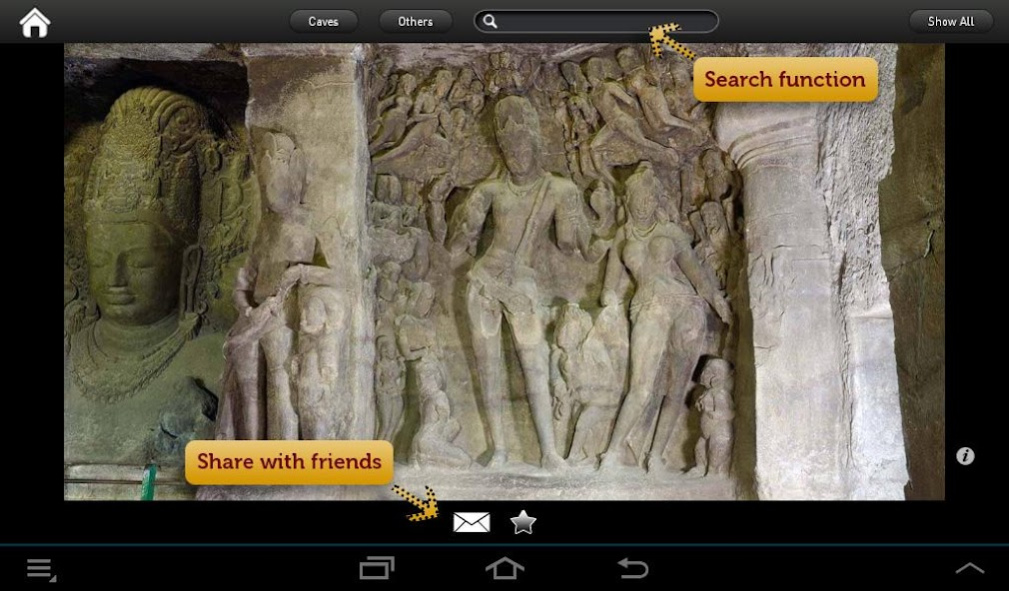Elephanta Caves 1.0
Free Version
Publisher Description
Elephanta Caves are a very popular tourist destination in the bay of Mumbai. Elephanta isle is reached via ferries from the jetty at the Gateway of India. Ferries start from 9 AM and run till sunset. The trip to Elephanta island takes about an hour and is about 10 kms from the Gateway of India.
Elephant Isle has seven caves, five of which are located on the western hill and two on the eastern hill. The caves are hewn from solid basalt rock. The are dated between 5th to 8th Century CE. There are the remains of a of a Buddhist stupa dating back to 2nd century CE on the eastern hill. Two canons of the Portuguese times and several water cisterns are also present on the western hill. These caves were included in the UNESCO World Heritage Sites list in 1987.
This app is a photo coverage of Elephanta caves. The Cave 1 is covered exhaustively with Photo and detailed explanation of every sculpture. This cave is dedicated to the Lord Shiva and huge reliefs of the same adorn the cave.
Information of all the caves is captured and presented in one app. You can also share your favorite images with your friends via email and social networks.
About Elephanta Caves
Elephanta Caves is a free app for Android published in the Screen Capture list of apps, part of Graphic Apps.
The company that develops Elephanta Caves is Reality Premedia Systems Pvt Ltd. The latest version released by its developer is 1.0.
To install Elephanta Caves on your Android device, just click the green Continue To App button above to start the installation process. The app is listed on our website since 2015-11-24 and was downloaded 109 times. We have already checked if the download link is safe, however for your own protection we recommend that you scan the downloaded app with your antivirus. Your antivirus may detect the Elephanta Caves as malware as malware if the download link to com.reality.elephantacaves is broken.
How to install Elephanta Caves on your Android device:
- Click on the Continue To App button on our website. This will redirect you to Google Play.
- Once the Elephanta Caves is shown in the Google Play listing of your Android device, you can start its download and installation. Tap on the Install button located below the search bar and to the right of the app icon.
- A pop-up window with the permissions required by Elephanta Caves will be shown. Click on Accept to continue the process.
- Elephanta Caves will be downloaded onto your device, displaying a progress. Once the download completes, the installation will start and you'll get a notification after the installation is finished.